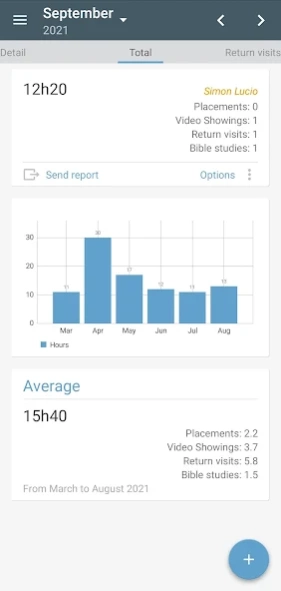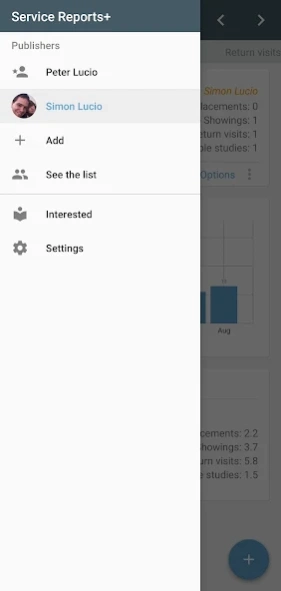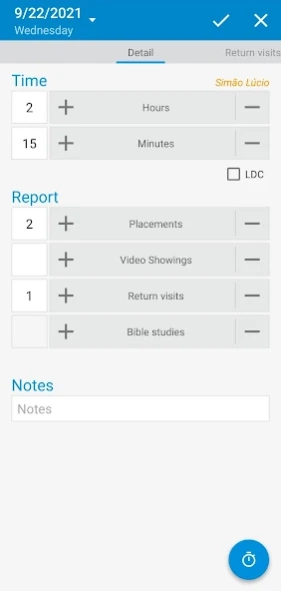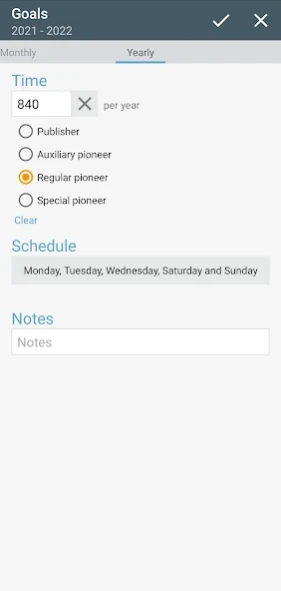Version History
Here you can find the changelog of Service Reports+ since it was posted on our website on 2016-11-03.
The latest version is 5.52 and it was updated on soft112.com on 29 March, 2024.
See below the changes in each version:
version 5.52
posted on 2024-01-21
version 5.50
posted on 2024-01-15
• Adjustments to Field Service Reporting
version 5.34
posted on 2023-09-29
• See in the app
version 5.32
posted on 2023-07-17
• Bug fixed when opening the app for the first time
version 4.92
posted on 2021-11-28
. You can schedule warnings for each return visit
version 4.90
posted on 2021-10-06
. Fix a layout issue in the goal screen
. In Settings / Language / Dates, you can choose the first day of the week
version 4.88
posted on 2021-09-21
. In Settings / Language / Dates, you can choose the first day of the week
version 4.85
posted on 2021-07-11
. Translation improved
. You can now directly open a backup file to restore
. Compliant with Android 11 and the new Storage Access Framework
. Fixed an issue when importing data for Secretary app
. App optimized and size reduced by about 18%
version 4.83
posted on 2021-06-21
. You can now directly open a backup file to restore
. Compliant with Android 11 and the new Storage Access Framework
. Fixed an issue when importing data for Secretary app
. App optimized and size reduced by about 18%
version 4.80
posted on 2021-03-26
. The 'Theocratic projects' option always appears when there's a regular pioneer goal
. For regular pioneers, the hours credit is automatically calculated
. Support for Samsung Dex
version 4.77
posted on 2021-03-02
. Translation improved
For the secretary:
. Big changes are here!
version 4.75
posted on 2021-01-13
. Bugs fixed
. Translation improved
. The import feature uses now the xlsx Excel format
For the secretary:
. You can now introduce a report without specify the number of minutes and consider the publisher active
. Big changes are coming!
version 4.70
posted on 2020-12-21
. The import feature uses now the xlsx Excel format
For the secretary:
. You can now introduce a report without specify the number of minutes and consider the publisher active
version 4.68
posted on 2020-11-13
. All exports in Excel use the xlsx format
. Translation improved thanks to caring brothers
version 4.65
posted on 2020-10-02
. Minor bug fixed
version 4.63
posted on 2020-09-18
. Bug fixed
version 4.61
posted on 2020-09-02
. New Georgian and Armenian translation thanks to beloved brothers
For the secretary:
. Bug fixed
version 4.59
posted on 2020-08-13
. New Georgian and Armenian translation thanks to beloved brothers
For the secretary:
. Menu for the S88 now more accessible
. In the settings, new menu to import the S21 and S4
. Bug fixed when importing the S21
. New sort option in the publishers list: Last report.
That should be useful to check the most recent inactives
version 4.56
posted on 2020-07-29
For the secretary:
. Bug fixed when importing the S21
. New sort option in the publishers list: Last report.
That should be useful to check the most recent inactives
version 4.53
posted on 2020-06-04
. Indonesian, lithuanian and russian translations improved
. Name searches now ignore accents
For the secretary:
. you can import the publisher's reports using the S21 form
. you can import a report using the S4 form
version 4.49
posted on 2020-05-14
. Name searches now ignore accents
For the secretary:
. you can import the publisher's reports using the S21 form
. you can import a report using the S4 form
version 4.46
posted on 2020-05-02
. Name searches now ignore accents
. Fix a layout issue in the publisher detail page
. You can send your report using the S4 form
For the secretary:
. you can import a report using the S4 form
version 4.45
posted on 2020-04-28
. You can send your report using the S4 form
For the secretary:
. you can import a report using the S4 form
version 4.43
posted on 2020-04-20
For the secretary:
. support for the S21 form in more languages
. support for the revised S1 form
. Placements and videos fields available in the adjustements screen
version 4.37
posted on 2020-01-08
. Japanese translation added thanks to a caring brother
. Last activities fixed for inactives
version 4.35
posted on 2020-01-01
. Support for revised S21 form
. Minor bug fixes
version 4.34
posted on 2019-12-24
. Fixed some bugs in Android 10
version 4.33
posted on 2019-12-09
. Online backup bug fixed (sorry for that)
version 4.32
posted on 2019-12-09
. Minor bug fixes
version 4.29
posted on 2019-11-20
. Fixed an error that send empty email through Outlook
. Fixed an error when exporting to excel or pdf on android 10
. Android 10 ready
version 4.27
posted on 2019-11-02
. Translation improved thanks to caring brothers
. minor bugs fixed
version 4.26
posted on 2019-10-26
. Bug fixed when adding a report
. The last 8 online backups are now saved and available to restore
. From September 2019 credit hours + field service hours are extended to 75 hours rather than 70 hours
For the secretary:
. A new 'Theocratic projects' field automatically appears when adding a report for a regular pioneer
version 4.21
posted on 2019-10-15
. New option in the settings to send directly the report to a whatsapp number
For the secretary:
. bugs fixed when exporting to S21 pdf
. Support for the revised S1 form
version 4.20
posted on 2019-10-10
. A few bugs fixed when exporting forms
. The last 8 online backups are now saved and available to restore
. From September 2019 credit hours + field service hours are extended to 75 hours rather than 70 hours
For the secretary:
. Support for revised S1 form
version 4.16
posted on 2019-10-06
. The last 8 online backups are now saved and available to restore
. From September 2019 credit hours + field service hours are extended to 75 hours rather than 70 hours
For the secretary:
. Support for revised S1 form
version 4.15
posted on 2019-10-05
. From September 2019 credit hours + field service hours are extended to 75 hours rather than 70 hours
For the secretary:
. Support for revised S1 form
version 4.14
posted on 2019-09-23
. From September 2019 credit hours + field service hours are extended to 75 hours rather than 70 hours
For the secretary:
. New fields available for the publisher: Auxiliary, Regular and Special pioneer
. Congregation analyse improved, it can now comunicate with the Territories app (if installed) to get more needed informations
. New menu congregation file
. New 'Last activity' view on the publisher's record
. When exporting this view to the S21, multiple pdfs are merged in one single file.
version 4.04
posted on 2019-08-15
. Fixed some bugs when in russian language
. For the secretary: fixed the number of active publishers when there are disfellowshipped
. Import excel issue fixed
WARNING: Important changes in the return visits section:
. It's now as simple to add a return visit as the 'Service Report' app.
Just tap the + Return visits button.
You can still add or manage your return visits records in the Return Visit tab.
. Compliant to the GDPR and the last organization instructions.
version 3.08
posted on 2018-02-12
• Fix issue when viewing pioneer for the next months in secretary profile
IMPORTANT UPDATE!
• New option in goal screen that allows to include LDC time to reach the goal
• New graph cards
version 2.27
posted on 2017-01-09
fixed error when exporting in android N
version 2.09
posted on 2016-10-27
Bug fixed that prevents the data to be refreshed when moving to quickly from one month to another,Bugs fixed in android 2.3 or less